Here’s an evergreentake: There has never been a better time to get offsocial media.
Social services have evolved even further into becoming sticky traps for doomscrolling andAI-generated slop, and are hitherto unprecedented frontiers for rage bait. Bummed out about all the misinformation and being part of a profit machine that funds one increasingly unhinged billionaire or another? Well, there’s a way out.
Unfortunately, social media companies don’t always make it very easy to rescind their grips on your attention. They bury deletion and deactivation options deep in their sidebars and menus and do everything in their power to keep you engaged and scrolling.
It’s not always easy, but if you’re eager to exorcise the demons of social media from your life, here’s how to carry out those cleansing rituals.
Meta always seems to be in the midst of one controversy or another. Whether it be the company’s history of awanton approachto user privacy, criticism over itsaddictive nature, or its tendency tofoster misinformation, you’ve got your pick of reasons to feel sketchy about having Meta plugged into your life.
Before its rebrand from Facebook to Meta, the different sites in the Zuckerberg empire were siloed, and if you wanted to leave one network, you had to cancel your account from within that app or website. Now, your accounts on Facebook, Instagram, and Meta’s AI app can be deleted from a central hub, called MetaAccounts Center.
Tap that link. Log in, then you should see all your Meta profiles tied to that account. To actually start deleting things, look at theAccount Settingssidebar and selectPersonal Details.Then pickAccount ownership and control. You’ll see a pop-up window that gives you options forMemorializationorDeactivation or deletion. Select theDeactivation or deletionoption. From there, you will get the option to choose which service to deactivate or delete. Pick the account and hitDelete accountand thenContinue.
If you’re quitting Meta’s ecosystem entirely, you’ll have to do this process again for every service. Deleting Facebook won’t also delete Instagram at the same time, you’ll have to go back and do each service separately.
To get to yourAccounts Centerdirectly from Facebook, click your profile picture in the corner on desktop, or tap into your profile on mobile. SelectSettings & Privacy. ThenSettings. In the sidebar to the left, look forAccounts Centerthen clickSee more in Accounts Center.On the next page, look for thatPersonal Detailstab in the sidebar.
Go intoAccount ownership and controland thenDeactivationor deletion.
You’ll then have to click through several pages ofContinueprompts in which Meta tries to beg you to please not leave its service and to leave feedback about why you’re leaving. Ignore that guilt trip and finally you'll be asked to verify your account password andcontinueon to the actual confirmation of deleting. Do that, and you’re free. Sort of.
For now your account is just deactivated—no one can see it, and you can’t interact with it, but the actual deletion of all your data and information can take longer to complete. Yes, you read that right—the above steps just initiate arequestto leave. Facebook delays the deletion process for30 daysafter you submit your request, and it will cancel your request if you log in to your account during that time. You know, just in case you change your mind. Facebook even says that time might take as long as 90 days. It's crucial that you don't visit Facebook during this waiting period. Delete the app from your phone.
If you want to delete your account but don't want to lose all your account information, download all your crucial data first. The information you can download includes everything from the photos and statuses you post to the ads you’ve clicked and the IP addresses you’ve used. The list of what’s included is extensive, but you can view it in its entiretyhere. Also, due to the nature of this data, you’ll want to keep it in a safe place.
To download your account, go intoSettings>Your Facebook Information>Download Your Information. When your download is ready, Facebook will send you an email with a link to download. For added security, this link will expire after a few days, so download it quickly.
It used to be that you could not actually delete an Instagram account from the app itself, but those days are gone thanks to Meta’sAccount Center.
To start leaving Instagram, tap your profile pic at the bottom of the screen. Then hit the three-line hamburger menu at the top-right corner of your profile page. The first thing you should see is theAccount Center. Go into that, then look forAccount Settingsand tapPersonal details. TapAccount ownership and control. ThenDeactivation or deletion. Select your account. On the next page, selectDelete Accountand hitContinue.
If you have a Threads account, you’ll get a warning that deleting your Instagram account will also delete your Threads account. The two services are tied together, and you cannot get rid of Instagram while keeping Threads. If you’re cool with that, pressContinue. A few more pages will pop up trying to entice you to stay on the platform, but hitContinueto carry on. Finally, you’ll reach a final page asking for your password for confirmation. Put that in, hitContinue, and live your life outside the feed.
Like Facebook, Instagram actually takes 30 days—potentially up to 90 days—to fully delete your account.
If you want to make sure to save all your photos before leaving the platform, go intoAccounts Centerand selectYour information and permissions. There is an option toDownload your information. Select that, thenDownload or transfer information. Select your account, hitNextand choose eitherAll available informationorSome of your information. Next it will ask what you want to do with the information. You can transfer the files to a Cloud service like Google Drive or Dropbox, or download them directly to your device. Choose an option and on the next page you can choose which images to move, what format they’ll come in, and what quality—chooseHighif you want the best photo quality and don’t mind the extra download time. Then selectCreate files.
Threads, Meta’s Twitter alternative that has become a haven for influencer platitudes,brand accounts, andrage bait, is inexorably linked with Instagram, meaning you need an Instagram account to have a Threads account in the first place. That said, you can still extract yourself from Threads without also ditching your Insta.
In the Threads app, go into your profile and tap the hamburger menu in the top-right corner. Go toAccountand thenDeactivate or delete profile. You’ll see a warning about the differences betweendeactivating(temporary) ordeleting(permanent) your account. SelectDelete Profile. You’ll have to enter your password to confirm that you want to permanently delete your Threads profile.
Like Meta’s other services, Threads has a 30-daygrace periodwhere logging back in will reset your account. Also, after the 30-day window, you will not be able to reopen your Threads account that is tied to your same Instagram account until 90 days after deleting the service.
Meta AI is the recently rebranded hub for all of Meta’s AI efforts and extended reality products, from video- and image-generating chatbots to the services that keep track of its Quest VR headset and RayBan Meta smart glasses like Meta Horizon.
Once again, the place to dip out of Meta’s AI app is in the MetaAccounts Center. To get there from the Meta AI app, go into your profile at the top-right corner. Scroll down toAccounts Center. Go toPersonal Details, thenAccount ownership and control. Go toDeactivation or deletionand select your Meta account. PickDelete account.
After that, you’ll be warned about which accounts and devices will be affected. If you have RayBan Meta glasses or a Quest headset, those devices will be disconnected from your account. If you delete the account, you’ll lose access to any Quest apps or purchases you’ve made in game on the platform. You won’t be able to return any previously made app purchases and will lose any store credit.
You’ll have one last chance to download your information from the service. After that, you’ll need to enter your password to confirm and hitContinueto finish closing your account.
If you do choose to stay on the platform, for the love of god, make sure your conversations with your chatbotaren’t public.
WhatsApp, another Meta joint, is one of the most widely used messaging apps on the planet. While the service has end-to-end encryption that makes it good for messaging, it is also become inundated with more social features like brand channels, festeringdisinformation, and Meta’s AI chatbot. (You can remove that chatbot right quick withthis guide.)
If you’ve finally convinced all your friends to move toSignaland want to give up WhatsApp, here’s how to untangle yourself from the service.
In some regions, you may be able to access WhatsApp in your MetaAccounts Centeralong with everything else. (See above for that process.) But if you’re in the US or another location where WhatsApp doesn’t show up in the Accounts Center, you can kill your account right in the app.
Tap the menu that looks like three dots in the upper right corner of the app and then selectSettings. Go intoAccount. At the bottom, tapDelete Account. You’ll have to enter your phone number and tapDelete Accountagain at the bottom. Poof, bye-bye WhatsApp.
Note that doing this will delete all your WhatsApp data and message history, and it will remove you from any groups and delete any channels you’ve created.
OK, we’re finally out of the Zuck zone.
If you want to get ahead of the flailing efforts by US congressmembers tosomeday,maybeban the Chinese app from US phones, here’s how to get off TikTok.
Just open the app, click on yourProfilesection on the bottom right. From there, click the three lines at the top right, thenSettings and Privacy, followed byAccount. At the bottom there isDeactivateordelete account. A few onscreen messages will allow you to download your TikTok data and finally confirm your choice.
After deactivating or deleting an account, your profile won’t show up and people can’t see your videos. Some DMs may not delete entirely, and users have reported still being able to find accounts and videos through search services outside of TikTok.
Even though your account is now deactivated, your data is not fully deleted for 30 days, and logging in again might reactivate the account. If you really want to leave, delete the app from your phone and stay away for at least 30 days.
If you want todownload your databefore nuking your profile, go into your profile and tap the three-line hamburger menu. Go intoSettings and privacy, thenAccount, thenDownload your data(it’s right above the delete option.) From there you can choose what you want and then hitRequest Data. Once your data is ready, it will be available for you to download for four days, so snap it up quick.
Since Elon Musk bought Twitter, gutted its workforce, and renamed the site to X, users have made a grand exodus to other social sites. Despite the steep drop in user numbers, millions remain on the platform as it has become a gleeful stomping ground for Musk and hissexyandantisemeticAI bots. (Yes, really.)
If X no longer marks the spot, you can deactivate your account in a matter of clicks.
From the Home page on the desktop, tap into the More option. On mobile, tap your profile picture. Then go toSettings and Privacy.There you’ll find the option toDeactivateyour account. Just above that, there is aDownload an archive of your dataoption, which will let you save a copy of all your tweets (Posts? X’s?) before you deactivate. Both downloading and deactivation will require your password and a final confirmation to do the deed. If you want to salt the Earth after your emigration, you can also delete all your old Tweets usingthird party apps like TweetDelete. (Some of these services are free, some offer free and paid tiers.)
Your data isn’t actually deleted for at least another 30 days once you deactivated your account. This window gives you the opportunity to revive your account within that period if you choose. Once the reactivation period is up, X will begin deleting your account. According to the company's currentPrivacy Policy, this could take a few weeks and certain information is still preserved even after your deletion. The company says it will retain communications like emails with the company, cookies it collects, and information shared by ads or business partners for anywhere between 12 and 18 months.
Maybe the professional posters on Bluesky justaren’t funny enoughfor you. Maybe it doesn’t quite hit the same when you aren’t inundated by crypto bros and chatbots all day.
If you want to delete your Bluesky account there are a couple quick steps. In a desktop browser, look forSettingsin the sidebar to the left of your feed. On mobile, from the home page, go to the hamburger menu at the top left and tap that. Go toSettings. Go toAccount. There, in bright red text, will be options for Deactivate account and Delete account.
If you just want to take a break but keep your account, chooseDeactivate accountthenYes, deactivate. Now your account is just stagnant, your posts hidden from view until you log in again and reopen the account.
If you’re fully fed up with Bluesky and you want to wipe your presence from the platform, chooseDelete account. Bluesky will then send a confirmation email to the address you used to sign up for the account. Open that email (check your spam folder if you can’t find it) and copy the code within. Finally, go back to Bluesky and enter the confirmation code and your password, then hitDelete Account. There you go. Your posts will be gone, and you can go back to the safety of your group chats now.
AreLinkedIn’s gamesjust not doing it for you these days? Maybe cutting the cord on LinkedIn might be what actually makes you more productive at work.
To put in your notice for leaving LinkedIn, click on your profile in the top menu bar and selectSettings and Privacy. Then scroll all the way down toClose Accountand follow the steps therein.
You can also quickly close your account by clicking theClose Accountbutton in LinkedIn’sAccount help page.
Whether you’re fed up with the location-sharing features or you’ve just outgrown the platform, it’s easy to delete your Snapchat account. Here’s how.
Outside of the mobile app, visit the company’sAccounts Portalusing a web browser and type in the username and password of the account you want to delete. It will be deactivated for 30 days, then permanently deleted after that.
If you want to save your posts beforehand, go into your Accounts Portal and find Settings. SelectMy Dataand choose a date range of posts you’d like to download. Enter an email address and wait for the message to reach you there, or access themat this linkby clickingSee Exportsand thenDownload.
If you’re keen on calling it quits on Truth Social, you’ll be relieved to learn that getting off the platform is pretty easy.
Go into your settings and preferences in the menu bar. SelectDelete Account. The app will prompt you to enter your password to confirm, and then click the redDelete Accountbutton to make it final.
Like some other services, deactivating your Truth Social account comes with a grace period of 30 days. If you login before then, your account will be reinstated. Regardless, your posts will remain visible on the platform unless you delete them individually.
According to Truth Social’s privacy policy, the company does not sell personal data but can collect, retain, and share it with third parties or legal entities for up to 90 days or longer.
While there are a lot of social media sites, few are as sticky as the ones mentioned above. If you are looking to delete any of your numerous accounts, the best places to start are in your user settings or on the company’s support and FAQ pages. From there you’ll be able to find the necessary path to deleting your account. Shortcuts for these web forms can be found here forRedditandPinterest.
Numerous WIRED reporters have contributed to this article over the years, but it was substantially updated and largely rewritten in July 2025 by Boone Ashworth.


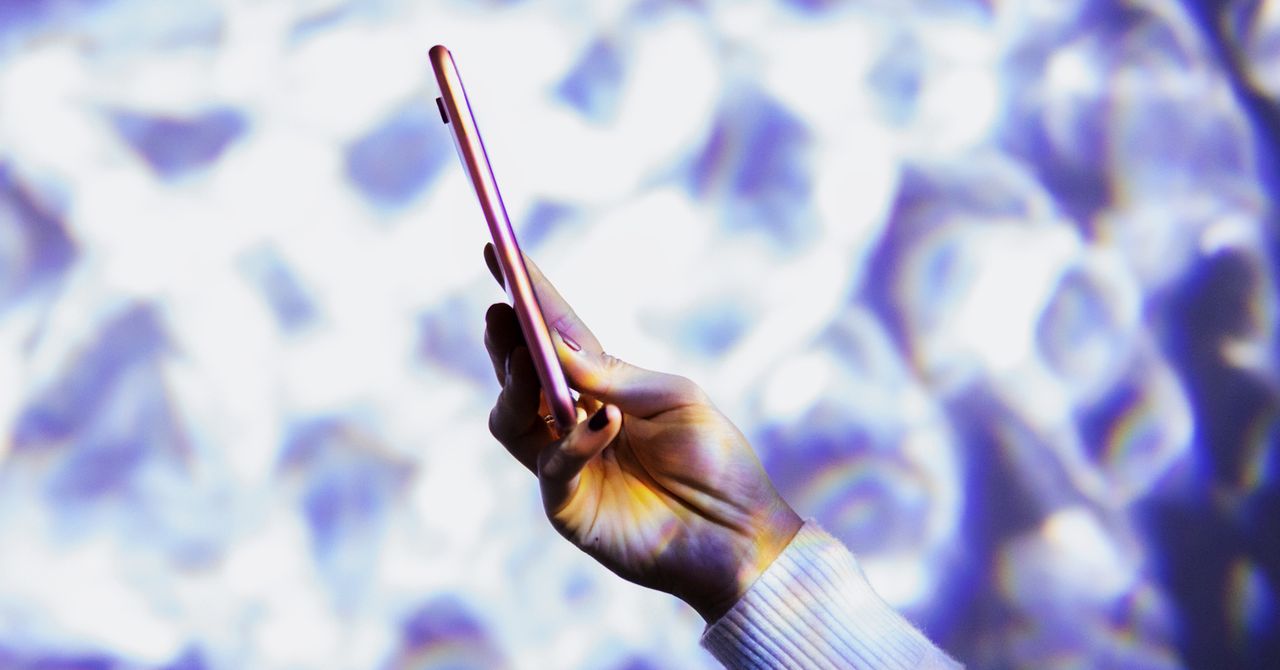
 Education
Education 22 Jul, 2025
22 Jul, 2025 Zoey Turner
Zoey Turner